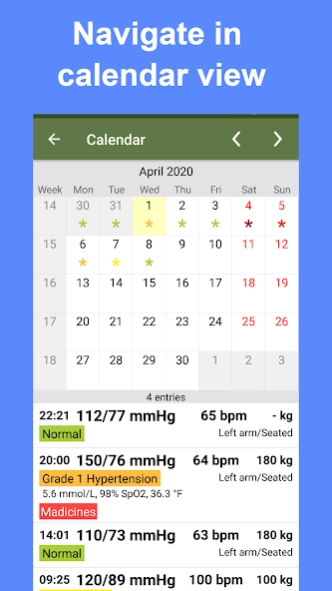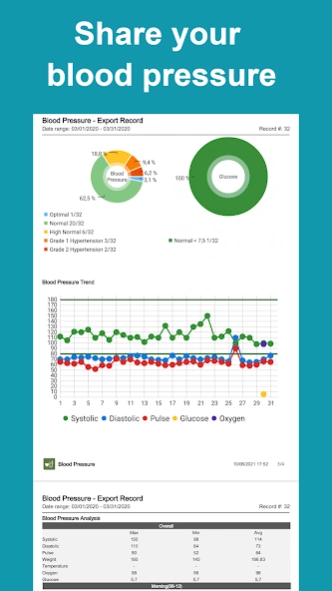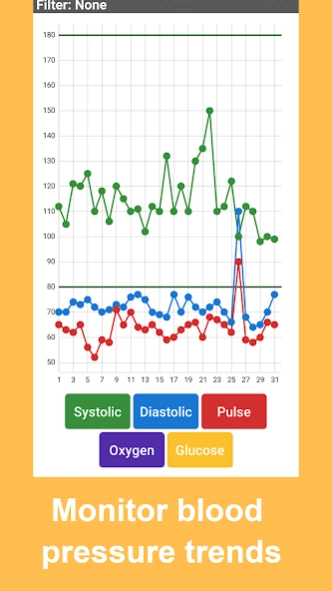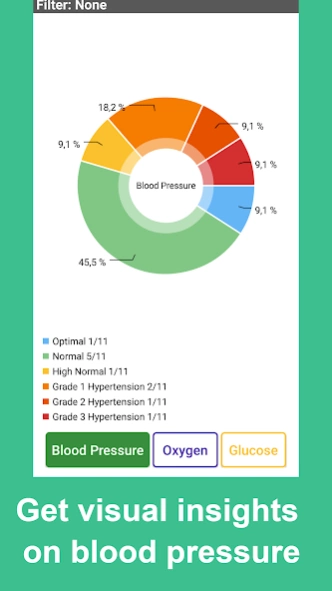Version History
Here you can find the changelog of Blood Pressure Tracker since it was posted on our website on 2014-06-13.
The latest version is 14.3.21.1 and it was updated on soft112.com on 22 March, 2024.
See below the changes in each version:
version 14.3.21.1-inApp
posted on 2024-03-21
version 14.2.18-inApp
posted on 2024-02-18
# Add: Default weight value
# Add: History on main screen
# Enhance: Smart banner to Adaptive banner
version 14.1.30-inApp
posted on 2024-01-29
# Fix: Stop splash screen
# Enhance: Ads on List, Main screens
# Enhance: Help, Upgrade in setting
# Add: Arrhythmia
# Add: Default weight
# Fix: Disable AppInstall.passTargetDays
#Fix: permission.SCHEDULE_EXACT_ALARM
version 14.1.16-inApp
posted on 2024-01-15
Fix: Ads
version 14.01.09-inApp
posted on 2024-01-08
Fix: splash screen
version 13.12.26-inApp
posted on 2023-12-26
# Enhance: Pie chart
version 13.11.24-inApp
posted on 2023-11-23
# Add: Bottomsheet in calendar screen
# Enhance: Remove ad on splash screen
# Enhance: First day of week on month widget
# Enhance: Add profile layout
# Enhance: Increase profile limit to 5
version 13.10.9-inApp
posted on 2023-10-25
# Enhance: Export report and pdf order by ascending date
# Fix: Date value on XAxis line chart when zoom in
# Fix: Disable zoom in for daily line chart
version 13.9.2-inApp
posted on 2023-09-17
# Add: Compare with current, previous period on line chart
version 13.9.1-inApp
posted on 2023-09-11
# Enhance: Previous average on statistics
# Enhance: Number format in the excel file
version 13.8.7-inApp
posted on 2023-09-02
# Enhance: Marker on line chart
# Enhance: Average minutes on line chart
version 13.7.4-inApp
posted on 2023-07-26
Fix: small bug
version 13.7.2-inApp
posted on 2023-07-15
Enhance UI
version 13.7.0-inApp
posted on 2023-07-01
# Fix: Small bugs
version 13.5.2-inApp
posted on 2023-05-29
Enhance: Line chart
version 13.5.0-inApp
posted on 2023-05-10
# Enhance: Bigger heart on the calendar
# Enhance: Pdf report
# Enhance: Filter
# Enhance: Analysis
# Enhance: Pie chart
# Add: Color the heart in two halves
# Add: Number of entries in the Analysis
# Add: Mean Arterial Pressure (MAP), Pulse Pressure(PP), Body Mass Index (BMI)
version 13.4.4-inApp
posted on 2023-04-24
# Add: Allow change color of sys, dia, pulse, oxygen, glucose and weight
# Add: Prevent duplicate input data
version 12.5.0-inApp
posted on 2022-05-11
# Fix: Spanish language
# Add: Show/hide bp category
# Add: The year heading on Last 365 days period
version 12.3.2-inApp
posted on 2022-03-29
# Add: Last year period
# Enhance: pdf report
# Enhance: Separate tags in different columns on the report
version 12.1.1-inApp
posted on 2022-01-12
# Fix: Multiple users on calendar view
# Fix: Cannot input decimal point on glucose category mmol/L
# Enhance: Allow to choose different profiles
# Enhance: Put the SAVE/CONFIRM on the right
version 12.1.0-inApp
posted on 2021-12-28
# Fix: Multiple users on calendar view
# Fix: Cannot input decimal point on glucose category mmol/L
# Enhance: Allow to choose user on creating record
version 11.12.9-inApp
posted on 2021-12-21
# Fix: Restore database on some devices
# Fix: Ukraine, Russian, Spanish language
# Add: Serbian language
version 11.12.8-inApp
posted on 2021-12-16
# Fix: Ukraine language
version 11.12.0-inApp
posted on 2021-12-07
# Add: Multiple users
version 11.9.8-inApp
posted on 2021-10-09
# Add: Sp02, Glucose category
# Add: Sp02, Glucose pie chart
# Add: Sp02, Glucose filter
# Enhance: Period to last 7, 14, 30, 90, 180 and year
version 11.9.4-inApp
posted on 2021-09-19
# Add: Sp02, Glucose category
# Add: Sp02, Glucose pie chart
# Add: Sp02, Glucose filter
version 11.8.8-inApp
posted on 2021-09-12
# Add: Import record from csv file
# Add: Multiple select records
# Enhance: Filter
version 11.6.4-inApp
posted on 2021-08-20
# Enhance: Line chart
# Enhance: Export report and pdf
# Add: Glucose and SpO2 line charts
# Add: Export folder
version 11.6.1-inApp
posted on 2021-06-07
# Enhance: Line chart
# Add: Export folder
version 11.5.4-inApp
posted on 2021-05-29
# Fix: Share files with WhatsApp
version 11.5.3-inApp
posted on 2021-05-23
# Add: Custom category color
# Add: Donation
# Fix: Small bug
# Fix: Main screen problem on Redmi Note 8
version 11.5.1-inApp
posted on 2021-05-01
# Fix: Small bug
# Add: Custom category color
version 11.4.0-inApp
posted on 2021-04-01
# Add: Blood Pressure Analysis, PieChart and LineChart in the shared pdf
version 11.3.1-inApp
posted on 2021-03-12
# Fix: Mean value
# Add: Customer period in Pie Chart
# Enhance: Norwegian, Bosnian languages
version 11.1.2-inApp
posted on 2021-02-04
# Fix: Bypassed the password query by rotating the screen
# Enhance: Hebrew language
# Add: Daily average blood pressure on record screen
# Add: Category in export record
# Add: Temperature, Oxygen Saturation, Blood Glucose in statistic
version 11.1.0-inApp
posted on 2021-01-16
# Fix: Bypassed the password query by rotating the screen
# Enhance: Hebrew language
# Add: Daily average blood pressure on record screen
version 10.12.2-inApp
posted on 2020-12-25
# Enhance: Hebrew, Spanish and Japanese languages
version 10.11.14-inApp
posted on 2020-11-23
# Enhance: Migrate to androidx
# Enhance: Clean records
# Enhance: Input new record, show keyboard
# Enhance: Recategorized old records automatically
# Enhance: Note on input record
# Enhance: Hungarian, Japanese language
# Add: Croatian, Lithuanian, Thai, Arabic, Hebrew and Vietnamese languages
# Add: Set your target blood pressure on the line chart
version 10.11.12-inApp
posted on 2020-11-15
# Enhance: Migrate to androidx
# Enhance: Clean records
# Enhance: Input new record, show keyboard
# Enhance: Recategorized old records automatically
# Enhance: Note on input record
# Add: Croatian, Lithuanian, Thai and Vietnamese languages
# Add: Set your target blood pressure on the line chart
version 10.11.11-inApp
posted on 2020-11-10
# Enhance: Migrate to androidx
# Enhance: Clean records
# Enhance: Input new record, show keyboard
# Enhance: Recategorized old records automatically
# Add: Croatian, Lithuanian, Thai and Vietnamese languages
# Add: Set your target blood pressure on the line chart
version 10.11.10-inApp
posted on 2020-11-09
# Enhance: Clean records
# Enhance: Input new record, show keyboard
# Add: Croatian, Lithuanian, Thai and Vietnamese languages
# Add: Set your target blood pressure on the line chart
version 10.11.7-inApp
posted on 2020-10-28
# Enhance: Migrate to androidx
# Enhance: Input new record, show keyboard
# Add: Croatian, Thai and Vietnamese languages
# Add: Set your target blood pressure on the line chart
version 10.10.7-inApp
posted on 2020-10-14
# Fix: Input value in Glucose mmol
# Fix: Decimal place on average calculation
# Enhance: Charts without internet connection
# Enhance: Filter by time
# Enhance: Report title and file name
# Enhance: Font size
# Enhance: User support
# Add: Turkish, Estonian, Albanian, Slovak, Latvian and Bulgarian languages
# Add: Tag field in export and pdf
# Add: ESH/ESC and JNC7 standards
# Add: Backup/restore settings
version 10.10.0-inApp
posted on 2020-10-01
# Add: Turkish and Bulgarian languages
# Add: Tag field in export and pdf
# Enhance: Charts
# Enhance: Filter by time
version 10.9.3-inApp
posted on 2020-09-26
# Add: Poland, Catalan, and Korean languages
version 10.9.1-inApp
posted on 2020-09-10
Add: Poland and Korean languages
version 10.8.3-inApp
posted on 2020-09-04
# Add: more languages
version 10.8.0-inApp
posted on 2020-08-24
# Add: Greek, Romanian, Čeština languages
version 2.7.6-inApp
posted on 2020-08-19
# Add: Greek, Romanian languages
version 2.7.5.5-inApp
posted on 2020-07-23
# Add: PDF Report
# Add: Temperature, Blood Glucose, Oxygen Saturation
# Enhance: norwegian, Russian, swedish, hungarian, danish, dutch, german, swedish, italian, french, slovenian languages
# Enhance: Locale
version 2.7.5.2-inApp
posted on 2020-07-09
Fixed pdf blank problem on some devices
version 2.7.5.1-inApp
posted on 2020-07-04
# Add: PDF Report
# Add: Україна, Język polski, Japanese languages
# Enhance: Locale
version 2.7.4.3-inApp
posted on 2020-06-09
# Fixed: Small bugs
# Enhance: Spanish language
# Enhance: Other languages
# Enhance: Default position, Site
# Enhance: Calendar
# Enhance: Line chart
# Enhance: Input reading
# Enhance: Custom period on record
version 2.7.4.1-inApp
posted on 2020-06-03
# Enhance: Spanish language
# Enhance: Default position, Site
# Enhance: Line chart
# Enhance: Input reading
# Enhance: Custom period on record
version 2.7.3-inApp
posted on 2020-05-17
# Enhance: Input data
# Add: languages
version 2.7.2-inApp
posted on 2020-04-16
# Add: Tag
# Add: Filter
# Add: Hypertension
# Add: Search note
# Add: Config blood pressure category
# Enhance: Calendar view
# Enhance: Bar chart
version 2.7.1.1-inApp
posted on 2020-03-26
Enhance: App rate
Fix: Small bugs
version 2.7.1-inApp
posted on 2020-03-03
Enhance: App rate
version 2.7.0.2-inApp
posted on 2020-01-26
# Enhance: List and create record
# Add: Daily line chart
version 2.6.9.5-inApp
posted on 2019-11-27
Enhance: Target android 28
version 2.6.8.4-inApp
posted on 2019-09-16
Add: Firebase crashlytics
version 2.2.7.2-inApp
posted on 2019-08-12
# Enhance: Android 9 app icon
# Fix: Small bug
version 2.2.2.1
posted on 2014-12-11
v2.2.2.1,Hotfix: Add record without default value,v2.2.2,Add: French language,Enhance: Calendar
version 2.0.9
posted on 2013-03-23
Several fixes and updates